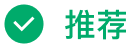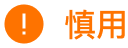Avatar
Avatar types
Avatars provide 3 different types of avatars: icon avatars, picture avatars, and character avatars
W
Avatar shape
Avatars support two shapes by default: shape, circle, and users can also customize the avatar shape
W
W
Avatar size
Avatars support three sizes by default: small, medium, and large, and the user can customize the size
W
W
W
W
W
W
W
W
Character avatar size adaptive
Avatars support character adaptation, which means that when the character length is too long, the avatar automatically adjusts the characters to render the full content
王
王亿
王亿亿
Combine avatar
Combine avatars to show
W
W
Combine avatar offset directions
Combine avatars to control the direction of the cascade
W
W
The number of combined avatars
Combine avatars to set the maximum number of impressions, and hide the display if you exceed them
Avatar
+1
Avatar
Avatar
more