CountDown
CountDown is used to display the countdown value in real time. If you need to maintain the consistent font style of numbers with the site's design, we recommend downloading the TCloudNumber font from the "Number Font" section of fonts, and importing the TCloudNumberVF.ttf font resource into your project for use.
Code Demo
Base Countdown
Adjust Size
CountDown Props
| name | type | default | description | required |
|---|---|---|---|---|
| className | String | - | className of component | N |
| style | Object | - | CSS(Cascading Style Sheets),Typescript:React.CSSProperties |
N |
| autoStart | Boolean | true | - | N |
| children | TNode | - | children, same as content。Typescript:string | TNode。see more ts definition |
N |
| content | TNode | 'default' | Typescript:string | TNode。see more ts definition |
N |
| format | String | HH:mm:ss | - | N |
| millisecond | Boolean | false | - | N |
| size | String | 'medium' | options: small/medium/large | N |
| splitWithUnit | Boolean | false | - | N |
| theme | String | 'default' | options: default/round/square | N |
| time | Number | 0 | required | Y |
| onChange | Function | Typescript:(time: TimeData) => voidsee more ts definition。 interface TimeData { days: number; hours: number; minutes: number; seconds: number; milliseconds: number } |
N | |
| onFinish | Function | Typescript:() => void |
N |
何时使用
当需要向用户提示剩余时间时使用。
常见用法
在营销场景下,通过倒计时向用户展示运营活动开始倒计时或距活动结束的剩余时间,从而体现稀缺性吸引目标受众的注意力,勾起足够兴趣以此激励用户参与。
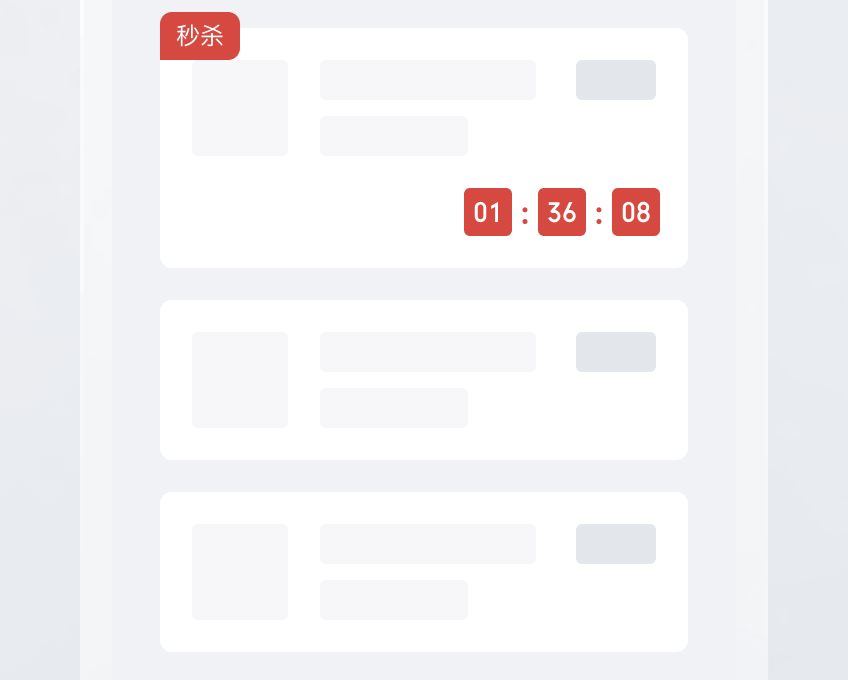
在一些工作流场景下,提示用户还剩余多少时间来完成某项任务或处理某些事项,强化时间概念。

推荐/慎用示例
不建议在同一个页面滥用倒计时,若需要反复使用,建议用较为轻量的样式.
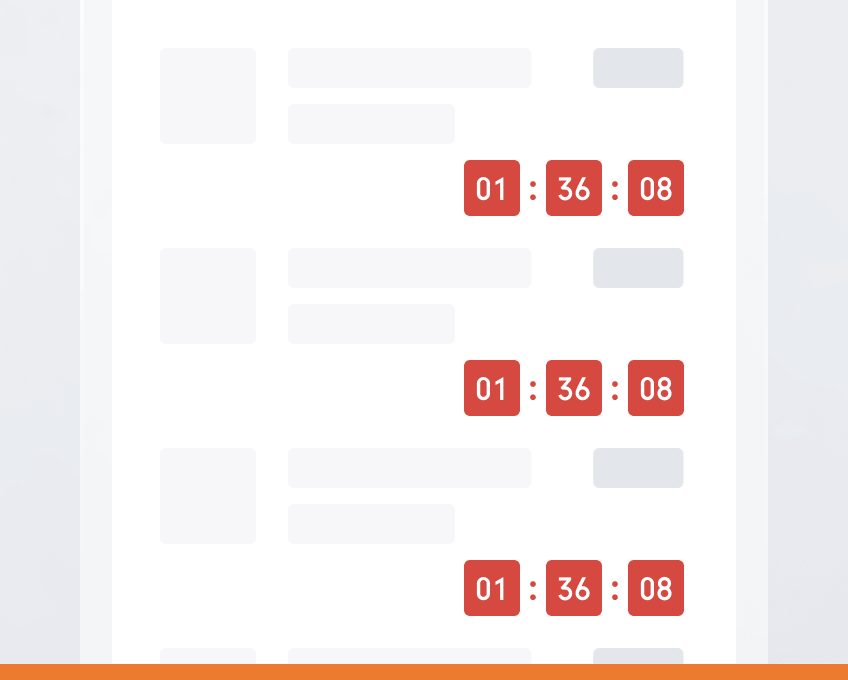
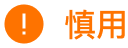
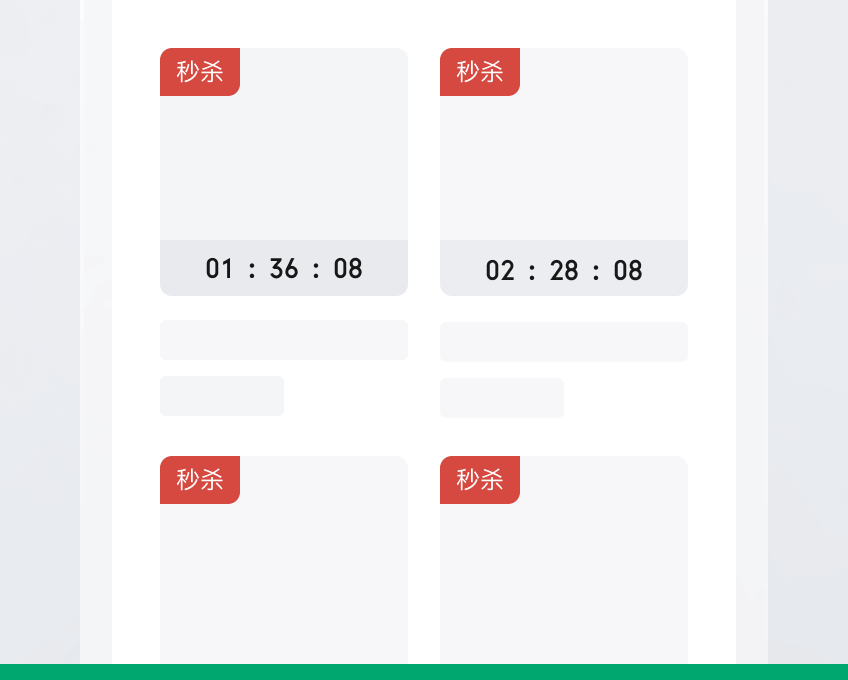
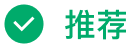
相似组件
| 组件名 | 何时使用 |
|---|---|
| 标签 | 当需要展示内容本身的属性、状态、类别、营销情况时作为纯展示使用;或者当大量的内容数据需要根据类型进行选择筛选时使用。 |
| 徽标 | 当需要展示特定对象的状态变化或承载运营性质提示时使用。 |
Vue 2
Vue 3
React
Flutter
Design
MiniProgram
WeCom Group
Welcome to contact us